프로젝트에서 NodeJS를 이용해서 진행하게 되었다. 안드로이드, ios(아이폰), 웹에서 동시에 구동되도록 개발한다고 들었다. NodeJS / Cordoba / 프론트앤드는 아직 미정
NPM Project 시작하기 https://www.inflearn.com/course/node-js-%EC%9B%B9%EA%B0%9C%EB%B0%9C/lecture/6118
- Development Env.
- post date : 2020. 06. 25
- OS : macOS Catalina 64bit, Windows 10 64bit
- Nodeserver : 1.0.0
- Express : 4.17.1
- Nodemon : 2.0.4
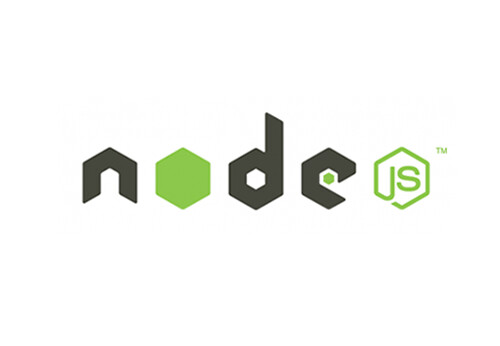
NodeJS
Node.js는 확장성 있는 네트워크 애플리케이션(특히 서버 사이드) 개발에 사용되는 소프트웨어 플랫폼이다. 작성 언어로 자바스크립트를 활용하며 Non-blocking I/O와 단일 스레드 이벤트 루프를 통한 높은 처리 성능을 가지고 있다. 출처
npm
npm 은 자바스크립트 프로그래밍 언어를 위한 패키지 관리자이다. 자바스크립트 런타임 환경 Node.js의 기본 패키지 관리자이다. 명령 줄 클라이언트, 그리고 공개 패키지와 지불 방식의 개인 패키지의 온라인 데이터베이스로 이루어져 있다. 출처
개발자들이 코드를 공유하고 재생산하기 위해서 만들어진 것!
npm init (node project create)
1
2
3
4
5
6
7
8
9
10
11
12
13
14
15
16
17
18
19
20
21
22
23
24
25
26
27
28
29
30
31
32
33
34
35
36
37
38
39
40
41
42
43
44
45
46
47
48
49
> mkdir nodeServerVimeo
> cd .\nodeServerVimeo\
\nodeServerVimeo > npm init
This utility will walk you through creating a package.json file.
It only covers the most common items, and tries to guess sensible defaults.
See `npm help json` for definitive documentation on these fields
and exactly what they do.
Use `npm install <pkg>` afterwards to install a package and
save it as a dependency in the package.json file.
Press ^C at any time to quit.
package name: (nodeservervimeo) nodeserver
version: (1.0.0)
description: nodeserver test
entry point: (index.js)
test command:
git repository:
keywords:
author:
license: (ISC)
About to write to C:\경로\nodeServerVimeo\package.json:
{
"name": "nodeserver",
"version": "1.0.0",
"description": "nodeserver test",
"main": "index.js",
"scripts": {
"test": "echo \"Error: no test specified\" && exit 1"
},
"author": "",
"license": "ISC"
}
Is this OK? (yes) yes
╭────────────────────────────────────────────────────────────────╮
│ │
│ New minor version of npm available! 6.13.4 -> 6.14.5 │
│ Changelog: https://github.com/npm/cli/releases/tag/v6.14.5 │
│ Run npm install -g npm to update! │
│ │
╰────────────────────────────────────────────────────────────────╯
\nodeServerVimeo >
package.json, key와 value로 이루어진 프로젝트 정보 파일이 생성됨
–save : package.json에 설치한 라이브러리를 저장하도록 하는 명령어
1
2
3
4
5
6
7
8
9
10
11
12
13
14
15
16
17
18
19
20
21
22
23
24
\nodeServerVimeo > npm install express --save
npm notice created a lockfile as package-lock.json. You should commit this file.
npm WARN nodeserver@1.0.0 No repository field.
+ express@4.17.1
added 50 packages from 37 contributors and audited 50 packages in 1.612s
found 0 vulnerabilities
\nodeServerVimeo > vi .\package.json
{
"name": "nodeserver",
"version": "1.0.0",
"description": "nodeserver test",
"main": "index.js",
"scripts": {
"test": "echo \"Error: no test specified\" && exit 1"
},
"author": "",
"license": "ISC",
"dependencies": {
"express": "^4.17.1"
}
}
dependencies에 express가 추가된 것을 볼 수 있습니다.
express 사용하여 웹서버 구동
1
2
3
nodeServerVimeo> node app.js
end of server code...
start! express server on port 3000
1
2
3
4
5
6
7
8
// app.js
var exp = require('express')
var app = exp()
app.listen(3000, function() {
console.log("start! express server on port 3000");
})
console.log ("end of server code...")
localhost:3000 으로 인터넷 주소창에 서버에 접속을 해볼 수 있습니다. 노드는 함수들이 비동기방식으로 작동되기 때문에 end of server code…가 먼저 나오고 그 후에 express 함수가 작동되는 것을 볼 수 있습니다.
nodemon 설치& 사용
Nodemon은 파일이 바뀌는 것을 감지해서 자동으로 프로그램을 재시작해주는 개발 도구입니다. node라는 명령어 대신 nodemon으로 실행하면 됩니다. 짱짱맨!
1
2
3
4
5
> npm install -g nodemon
// 설치 완료 후,
> nodemon app.js // node대신 nodemon 사용
이후, app.js 파일을 수정하면 프로그램이 자동으로 다시 시작되는 것을 볼 수 있습니다. :-)
